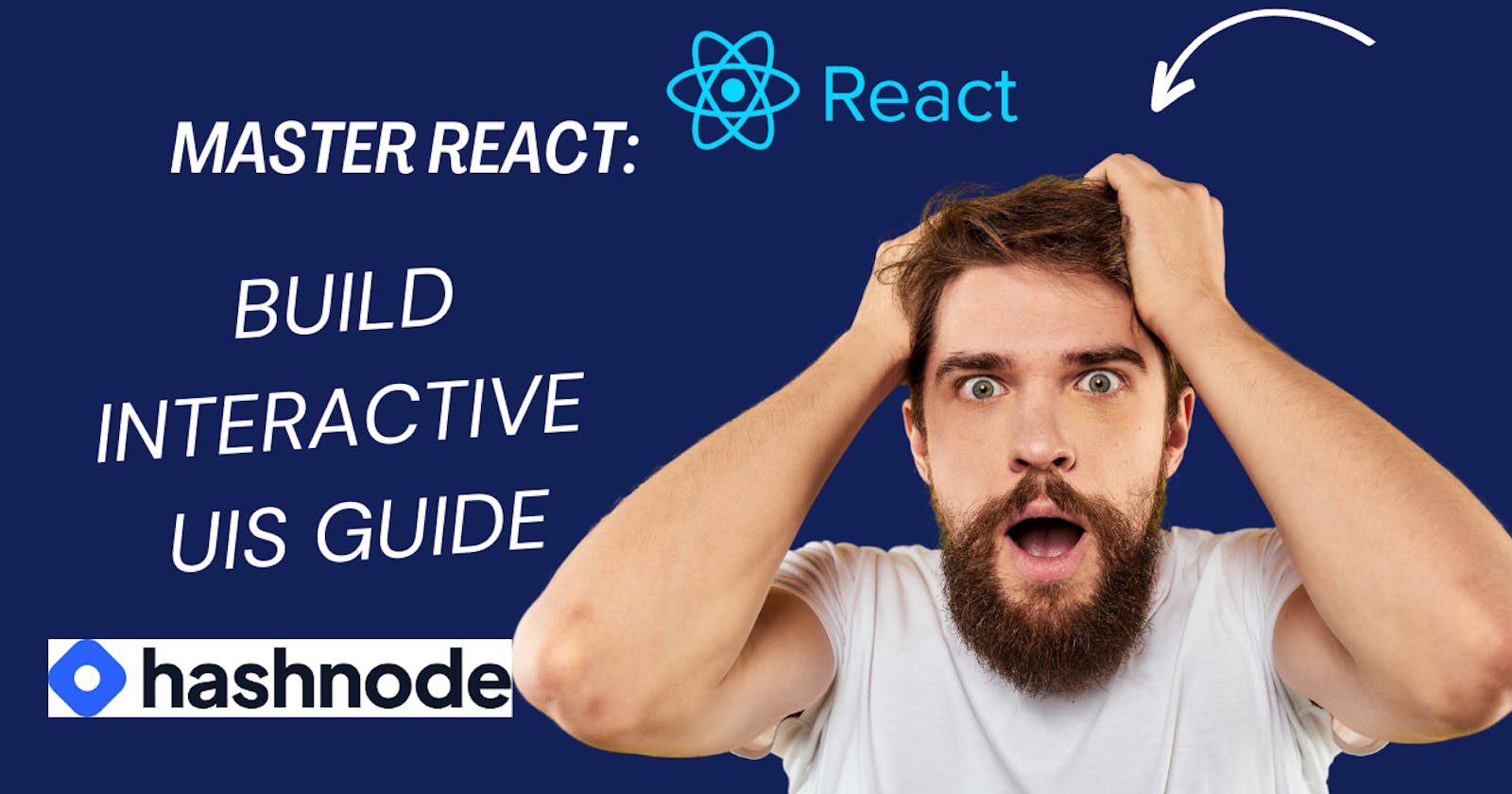Mastering React: A Comprehensive Guide to Building Interactive UIs
Elevate Your UI Game: React Fundamentals to Propel Your Development Skills
Introduction:
React, a powerful JavaScript library developed by Facebook has gained immense popularity for building user interfaces due to its component-based architecture, virtual DOM, and efficient rendering. In this article, we will delve into the core concepts of React, including its purpose, application creation, and an introduction to components and JSX.
What is React?
React is a JavaScript library that enables developers to construct reusable UI components. It adheres to a declarative approach, in which the appearance of the UI is described based on its current state. By utilizing a virtual DOM—a lightweight representation of the actual DOM—React efficiently updates and renders the UI. Additionally, it offers an effective method for managing data flow and application state.
Creating a React App:
To start building a React app, you need to set up a development environment. The easiest way to do this is by using Create React App, a command-line tool that sets up a basic React project structure.
Install Create React App globally: npm install -g create-react-app
Create a new React app: npx create-react-app my-app
Change into the app directory: cd my-app
Start the development server: npm start
By following these steps, you'll have a basic React app up and running.
Components and JSX Basics:
Hey there! Let's talk about the building blocks of a React application - components! They're like the friendly little pieces of UI that you can mix and match to create awesome, complex interfaces. In the React world, we have two types of components: functional components and class components. So, go ahead and have fun creating your own unique combinations! 😊
Functional Components:
Functional components, as the name suggests, are JavaScript functions that take properties (commonly referred to as 'props') as input and return JSX elements, which are essentially a combination of JavaScript and HTML. These components are typically used for presentational purposes, as they are stateless and do not manage their own state. They are often favoured for their simplicity and ease of use.
import React from 'react';
function Greeting(props) {
return <h1>Hello, {props.name}!</h1>;
}
export default Greeting;
In the example above, we define a functional component called Greeting that accepts a name prop and returns an <h1> element with a greeting.
Class Components:
Class components, in contrast to functional components, are based on JavaScript classes that extend the React.Component class. This particular design grants them the ability to utilize a wider range of features, such as managing internal state and incorporating lifecycle methods. These additional capabilities make class components better suited for handling more complex and dynamic scenarios within a React application.
import React, { Component } from 'react';
class Counter extends Component {
constructor(props) {
super(props);
this.state = { count: 0 };
}
render() {
return (
<div>
<p>Count: {this.state.count}</p>
<button onClick={() => this.setState({ count: this.state.count + 1 })}>
Increment
</button>
</div>
);
}
}
export default Counter;
In the example above, we define a class component called Counter that manages an internal state (count). It renders a <p> element displaying the count and a button that increments the count when clicked.
JSX:
JSX (JavaScript XML) is a syntax extension for JavaScript, utilized by React. It enables you to write HTML-like code within JavaScript, simplifying the definition and rendering of React components. Before being executed by the browser, JSX is transpiled into regular JavaScript functions by Babel. Here's an example of JSX:
import React from 'react';
function App() {
return (
<div>
<h1>Welcome to my React App!</h1>
<Greeting name="John" />
<Greeting name="Jane" />
</div>
);
}
export default App;
In the example above, we define a functional component App that returns a <div> element containing an <h1> element and two Greeting components with different names as props.
Conclusion:
React offers a remarkable and proficient approach to crafting interactive user interfaces. Throughout this article, we've explored the essentials of React, delving into its nature, the process of creating a React app using Create React App, an overview of functional and class components, as well as JSX syntax. By gaining a solid understanding of these foundational principles, you'll be well-prepared to embark on the exciting journey of developing robust and dynamic React applications.