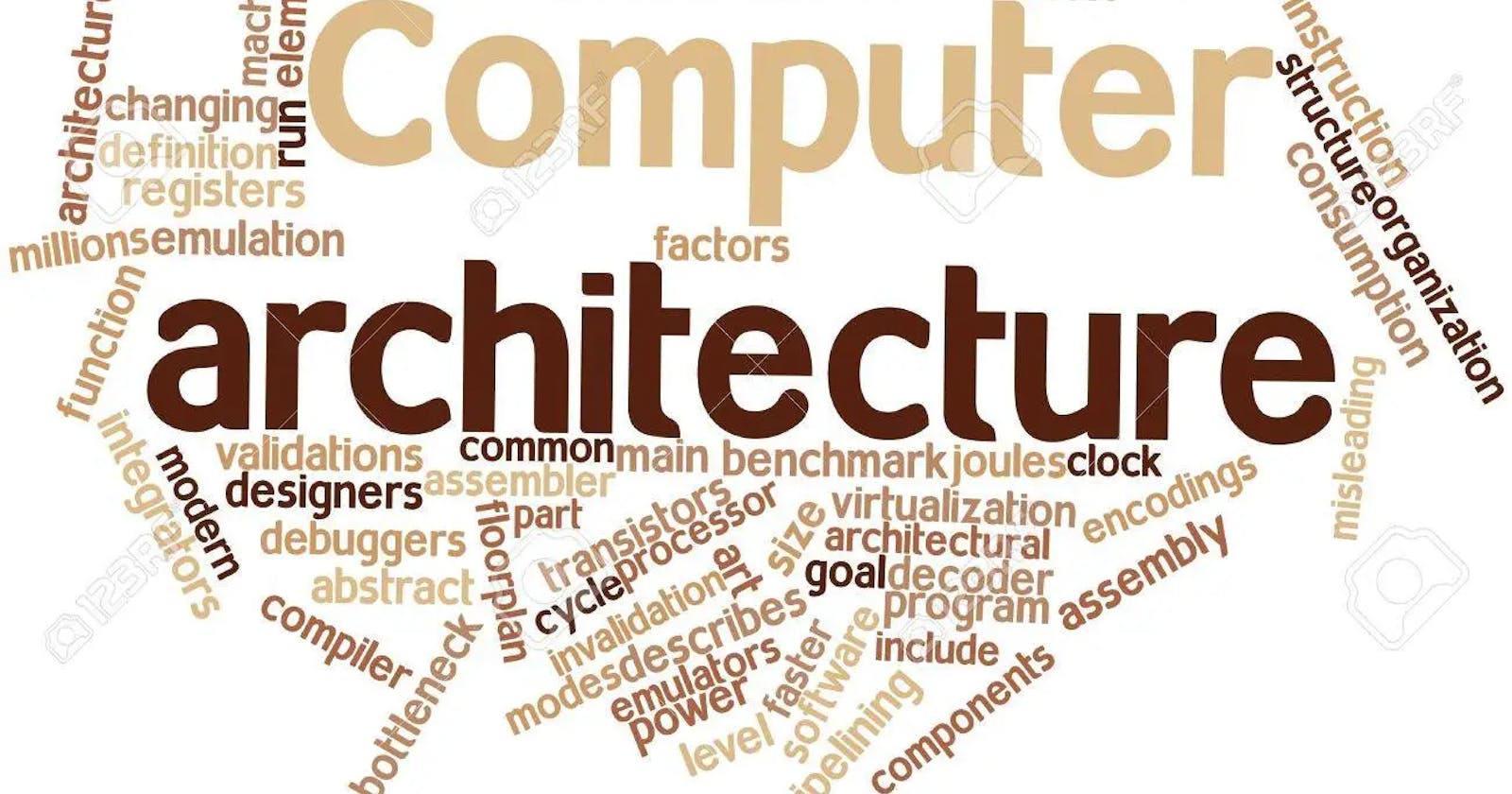Exploring Architectural Patterns in JavaScript
Choosing the Right Architectural Pattern for Your JavaScript Application
Sure! Here's an article that explains different architectural patterns and provides examples in JavaScript. Architectural patterns are high-level design choices that guide the organization and structure of software systems. These patterns help developers address common challenges, and improve maintainability, scalability, and extensibility of applications. In this article, we will explore several architectural patterns and provide examples of how they can be implemented in JavaScript.
1. Monolithic Architecture
The monolithic architecture is a traditional approach where the entire application is built as a single, self-contained unit. All components, such as the user interface, business logic, and data access layer, are tightly coupled and run within a single process or container.
Example:
A simple example of a monolithic architecture in JavaScript can be a web application built using a server-side framework like Express.js. In this case, the server-side code handles the routing, business logic, and database operations within a single application.
// server.js
const express = require('express');
const app = express();
// Define routes
app.get('/', (req, res) => {
// Handle request and response
res.send('Hello, World!');
});
// Start the server
app.listen(3000, () => {
console.log('Server is running on port 3000');
});
2. Microservices Architecture
Microservices architecture decomposes an application into a set of small, independent services that can be developed, deployed, and scaled independently. Each microservice focuses on a specific business capability and communicates with other services using lightweight protocols like HTTP or message queues.
Example:
Let's consider an e-commerce application that consists of separate microservices for user management, product catalog, and order processing.
// User Service
// Handles user management functionality
// user-service.js
app.post('/users', (req, res) => {
// Create a new user
});
app.get('/users/:id', (req, res) => {
// Retrieve user information
});
// Product Service
// Handles product catalog functionality
// product-service.js
app.get('/products', (req, res) => {
// Retrieve list of products
});
app.get('/products/:id', (req, res) => {
// Retrieve product details
});
// Order Service
// Handles order processing functionality
// order-service.js
app.post('/orders', (req, res) => {
// Place a new order
});
app.get('/orders/:id', (req, res) => {
// Retrieve order details
});
Each microservice can be developed and deployed independently. They can communicate with each other using APIs or message queues, enabling scalability and fault tolerance.
3. Event-Driven Architecture
The event-driven architecture emphasizes the production, detection, consumption, and reaction to events. It involves components that emit events and others that respond to those events. This pattern enables loose coupling between components and promotes scalability and responsiveness.
Example:
Consider a real-time chat application where users can send messages and receive updates in real time. The application can use an event-driven architecture to handle message events.
// Chat Service
// Handles chat functionality
// chat-service.js
const EventEmitter = require('events');
const chatEvents = new EventEmitter();
// Send a new message
app.post('/messages', (req, res) => {
const { user, message } = req.body;
// Save message to the database
// Emit an event
chatEvents.emit('newMessage', { user, message });
});
// Listen for new messages
chatEvents.on('newMessage', ({ user, message }) => {
// Broadcast the message to all connected clients
// Update the user interface in real-time
});
In this example, the chat-service.js component emits a newMessage event when a new message is received. Other components can listen to this event and react accordingly, such as broadcasting the message to connected clients.
4. Choreography
Choreography is an architectural pattern where components collaborate by exchanging events. Each component knows its responsibilities and reacts to events without relying on a central coordinator. It allows for flexible and decentralized communication between components.
Example:
Let's consider a workflow management system where different components handle various stages of a workflow. Each component listens to events and performs its tasks independently.
// Workflow Service
// Handles workflow management functionality
// workflow-service.js
// Step 1: Component A
app.on('orderCreated', (order) => {
// Process the order
// Emit event to indicate completion
app.emit('orderProcessed', order);
});
// Step 2: Component B
app.on('orderProcessed', (order) => {
// Perform additional processing
// Emit event to indicate completion
app.emit('orderCompleted', order);
});
// Step 3: Component C
app.on('orderCompleted', (order) => {
// Finalize the order
});
In this example, each component listens to specific events and performs its tasks accordingly. The components collaborate by emitting events and reacting to events emitted by other components.
5. Orchestration
Orchestration is an architectural pattern where a central coordinator controls the flow and execution of individual components. The coordinator is responsible for managing the interaction between components and deciding the order of execution.
Example:
Consider an order fulfillment system where an orchestrator coordinates the process of receiving, processing, and shipping orders.
// Order Fulfillment Orchestrator
// Orchestrates the order fulfillment process
// order-fulfillment-orchestrator.js
// Step 1: Receive Order
app.post('/orders', (req, res) => {
// Perform order validation and processing
// Call Component A for order processing
});
// Step 2: Process Order
app.on('orderProcessed', (order) => {
// Perform additional processing
// Call Component B for inventory management
});
// Step 3: Manage Inventory
app.on('inventoryUpdated', (order) => {
// Update inventory
// Call Component C for shipping
});
// Step 4: Shipping
app.on('orderShipped', (order) => {
// Update order status
});
In this example, the order fulfillment orchestrator controls the flow of the order fulfillment process. It coordinates the execution of different components and ensures the correct order of operations.
6. Fanout
Fanout is an architectural pattern where a message or event is broadcasted to multiple subscribers for parallel processing. It allows for scalable and efficient distribution of work among multiple consumers.
Example:
Consider a system that processes incoming messages and distributes them to multiple workers for parallel processing.
// Message Queue
// Handles message distribution
// message-queue.js
// Step 1: Receive Message
app.post('/messages', (req, res) => {
// Enqueue the message in the message queue
});
// Step 2: Process Message
app.on('messageReceived', (message) => {
// Fanout the message to multiple workers
});
// Step 3: Worker A
app.on('messageReceived', (message) => {
// Process the message
});
// Step 4: Worker B
app.on('messageReceived', (message) => {
// Process the message
});
// Step 5: Worker
C
app.on('messageReceived', (message) => {
// Process the message
});
In this example, the message-queue.js component receives incoming messages and broadcasts them to multiple workers (Worker A, Worker B, and Worker C) for parallel processing. This enables efficient utilization of resources and improved processing speed.
In conclusion, architectural patterns provide guidelines and best practices for designing software systems. Each pattern has its strengths and should be chosen based on the specific requirements of the application. By understanding and utilizing different architectural patterns, JavaScript developers can create robust, scalable, and maintainable applications.