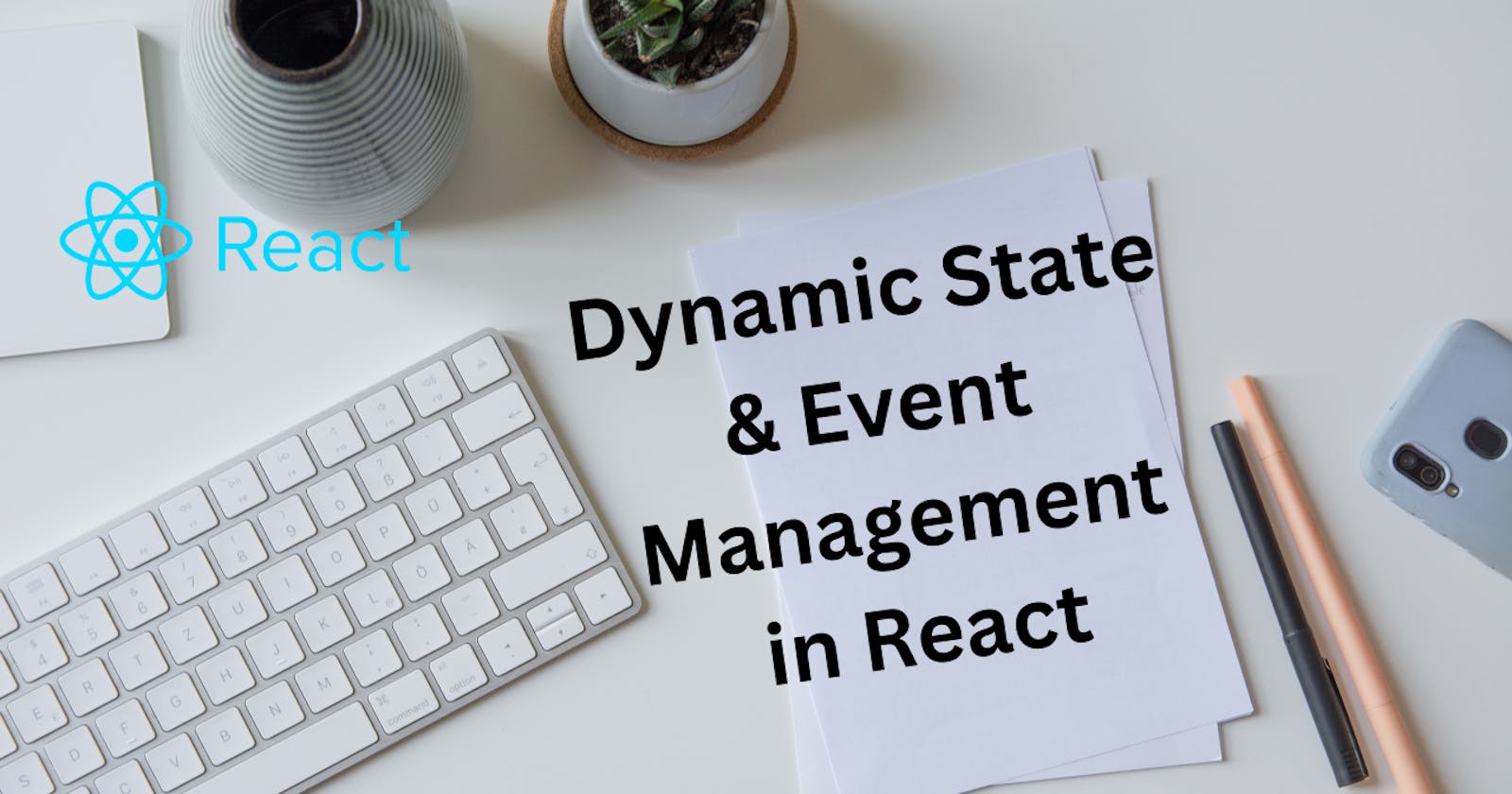From Static to Dynamic: State and Event Management in React Applications
Exploring the Concept of State, Event Handling, and Dynamic State Updates in React
Introduction:
In React, managing state and handling events are essential concepts for building interactive and dynamic user interfaces. In this article, we will delve into the fundamentals of state in React, understand how to handle events in components and explore techniques for updating state dynamically. Through examples and explanations, you'll gain a solid understanding of these concepts and their practical applications.
Section 1: Understanding State in React
In this section, we'll explore the concept of state in React and its significance in building dynamic components.
1.1 What is State?
Definition of state in React
The role of state in managing data within components
Immutable nature of state and its importance
1.2 Declaring and Initializing State
Using the
useStatehook to declare state variablesInitializing state with default values
1.3 Accessing State
Reading the current value of state within a component
Displaying state data in the user interface
Example:
import React, { useState } from 'react';
function Counter() {
// Declare and initialize state
const [count, setCount] = useState(0);
return (
<div>
<p>Count: {count}</p>
<button onClick={() => setCount(count + 1)}>Increment</button>
<button onClick={() => setCount(count - 1)}>Decrement</button>
</div>
);
}
Section 2: Handling Events in Components
This section focuses on event handling in React components, enabling interactivity and responsiveness.
2.1 Event Handling Basics
Understanding the syntax for handling events in React
Binding event handlers to JSX elements
2.2 Common Event Types
Exploring common event types such as
onClick,onChange, andonSubmitPractical examples of event handling in different scenarios
Example:
import React, { useState } from 'react';
function Form() {
const [name, setName] = useState('');
const handleChange = (event) => {
setName(event.target.value);
};
const handleSubmit = (event) => {
event.preventDefault();
alert(`Hello, ${name}!`);
};
return (
<form onSubmit={handleSubmit}>
<label>
Name:
<input type="text" value={name} onChange={handleChange} />
</label>
<button type="submit">Submit</button>
</form>
);
}
2.3 Accessing Event Data
Extracting relevant data from events
Utilizing event data to perform actions or update state
Section 3: Updating State Dynamically
In this section, we'll delve into techniques for updating state dynamically, allowing components to respond to user interactions and reflect changes in the UI.
3.1 Modifying State with Setters
Using state setters provided by the
useStatehook to update stateThe syntax and usage of state setters
3.2 Updating State Based on Previous State
Understanding the potential pitfalls of directly modifying state
Utilizing the functional form of state setters to update state based on previous values
3.3 Propagating State Changes
Demonstrating how state changes trigger component re-rendering
The impact of state updates on the user interface
Conclusion:
In conclusion, understanding state and event handling is crucial for building dynamic and interactive applications with React. This article explored state, event handling, and dynamic state updates, providing practical examples along the way. By mastering these concepts, you'll be equipped to create engaging user interfaces that respond to user interactions effectively. Keep practicing and experimenting with state and events to further enhance your React development skills.