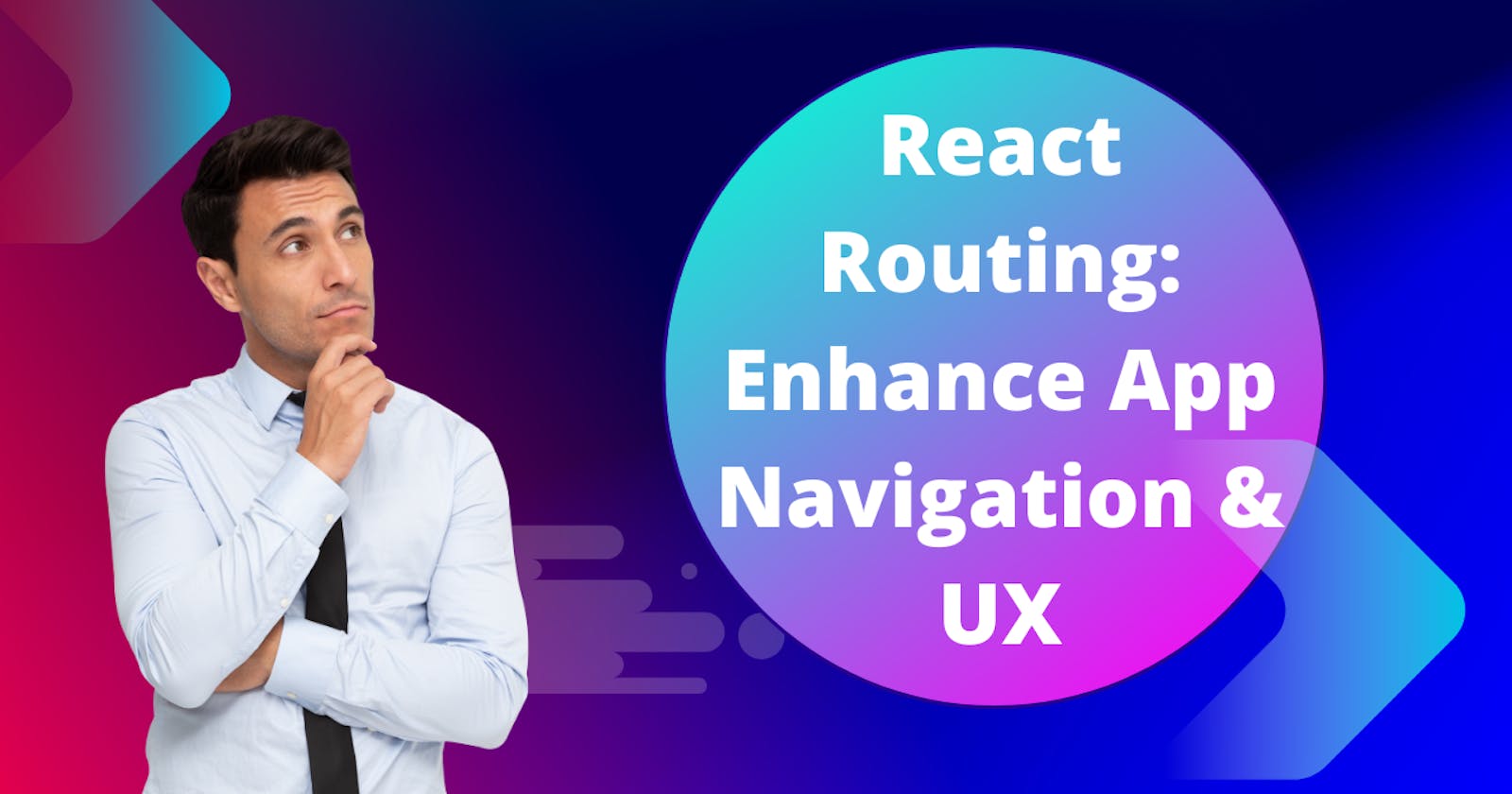React Routing Techniques: Boost Your App's Navigation and User Experience
Exploring Route Setup, Navigation Links, and Page Transitions in React
Introduction:
In React, routing allows us to create multi-page applications with smooth navigation between different views or components. In this article, we will delve into the fundamentals of React routing, including how to set up routes, create navigation links, and navigate between different pages. Through examples and explanations, you'll gain a solid understanding of these concepts and learn how to implement them in your React applications.
Section 1: Setting up Routes in React
In this section, we will thoroughly examine the process of setting up routes in a React application, which is crucial for enabling seamless navigation between various pages. We will discuss the essential components and libraries required for this task, as well as the step-by-step procedure to configure and implement routing effectively. By the end of this section, you will have a comprehensive understanding of the fundamental concepts and techniques involved in setting up routes in React, empowering you to create dynamic and user-friendly navigation experiences in your own applications.
1.1 Introduction to React Router
Overview of React Router and its role in handling routing in React applications
Installing React Router as a dependency
1.2 Configuring Routes
Creating a router component to define routes
Mapping routes to corresponding components
Example:
import React from 'react';
import { BrowserRouter as Router, Switch, Route } from 'react-router-dom';
import Home from './components/Home';
import About from './components/About';
import Contact from './components/Contact';
function App() {
return (
<Router>
<Switch>
<Route exact path="/" component={Home} />
<Route path="/about" component={About} />
<Route path="/contact" component={Contact} />
</Switch>
</Router>
);
}
export default App;
Section 2: Creating Navigation Links
In this section, we will concentrate on the development of navigation links, which are essential components that enable users to seamlessly navigate between various pages within the React application. These links are crucial for providing a smooth user experience, as they facilitate easy access to different sections of the website. By implementing these navigation links, we will be able to connect the Home, About, and Contact components that we have imported and defined in the routing configuration of our React application. This will ensure that users can effortlessly switch between these pages, thus enhancing the overall functionality and interactivity of the website.
2.1 Using Link Component
Introduction to the
Linkcomponent provided by React RouterCreating navigation links using the
Linkcomponent
Example:
import React from 'react';
import { Link } from 'react-router-dom';
function Navigation() {
return (
<nav>
<ul>
<li>
<Link to="/">Home</Link>
</li>
<li>
<Link to="/about">About</Link>
</li>
<li>
<Link to="/contact">Contact</Link>
</li>
</ul>
</nav>
);
}
export default Navigation;
Section 3: Navigating Between Pages
Navigating Between Pages, we will delve into various methods and strategies for seamlessly transitioning between distinct pages within a React application. This process is crucial for creating a user-friendly and intuitive interface, ensuring that users can efficiently access and navigate through the different sections of the website.
3.1 Programmatic Navigation
Utilizing the
useHistoryhook from React Router to navigate programmaticallyProgrammatically navigating on button click or other events
Example:
import React from 'react';
import { useHistory } from 'react-router-dom';
function Home() {
const history = useHistory();
const handleButtonClick = () => {
history.push('/about');
};
return (
<div>
<h1>Welcome to the Home Page</h1>
<button onClick={handleButtonClick}>Go to About</button>
</div>
);
}
export default Home;
Conclusion:
React routing enables the creation of multi-page applications with smooth transitions between various views. Regrettably, in this article, we only managed to delve into the basics of setting up routes, crafting navigation links, and moving between pages in a React application. Although these techniques can help develop more intuitive and user-friendly experiences for your React projects, there is still much more to learn. I wish we could have covered more, but keep practicing and experimenting with React routing to further refine your application's navigation capabilities.