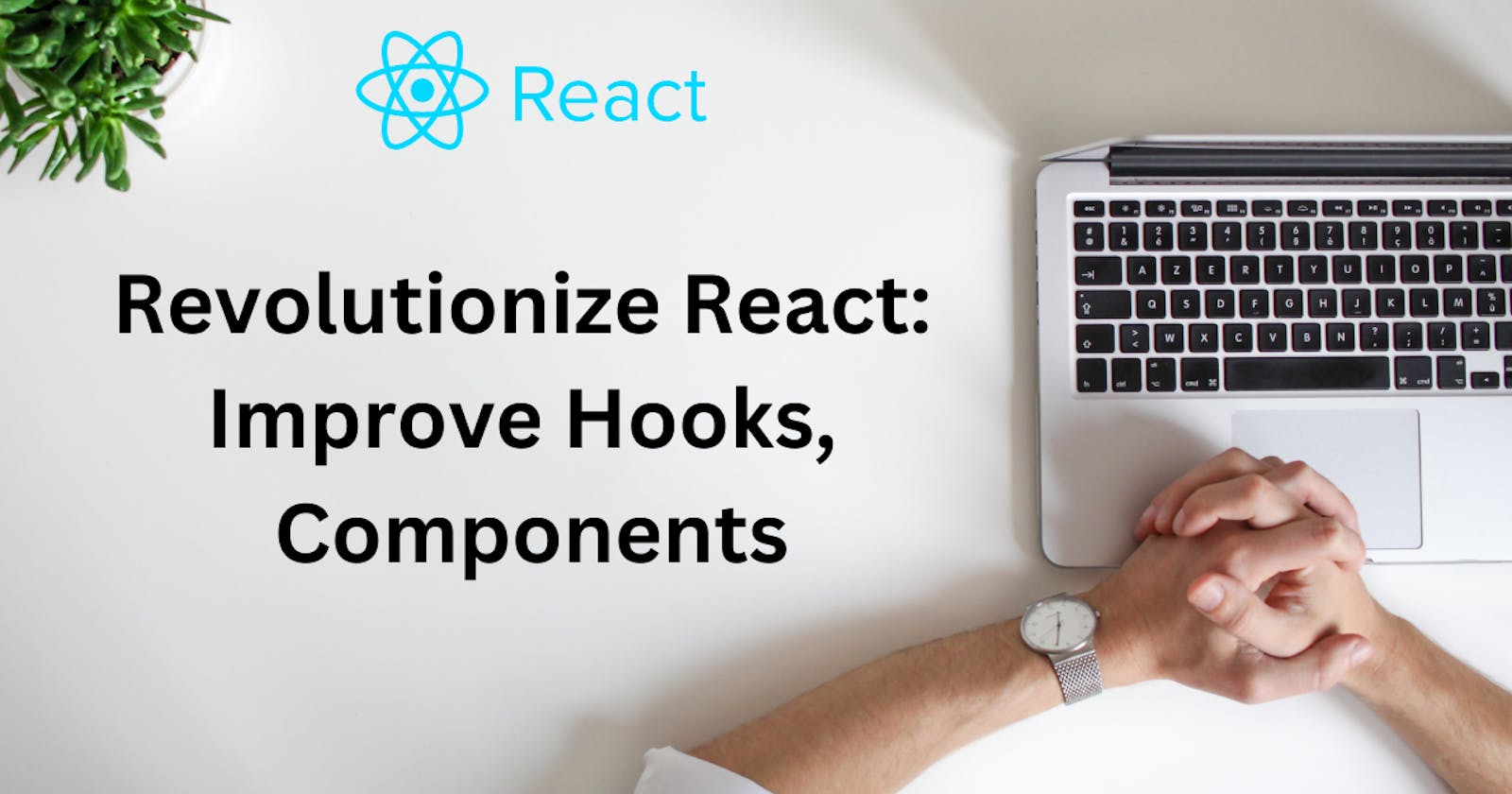Revolutionizing React: Unleash the Power of Hooks for Enhanced Components
Exploring useState and useEffect for Enhanced React Components
Introduction:
React Hooks have revolutionized the way we manage state and side effects in functional components. In this article, we will explore the power of React Hooks, focusing on the useState and useEffect hooks. We'll dive into the concepts of React Hooks, demonstrate how to use useState for managing component state, and showcase the flexibility of useEffect for handling side effects. Through detailed explanations and examples, you'll gain a solid understanding of how React Hooks can enhance the functionality of your components.
Section 1: Introduction to React Hooks
In this section, we'll provide an overview of React Hooks and discuss their benefits.
1.1 What are React Hooks?
Understanding the motivation behind React Hooks
Exploring the advantages of using Hooks in functional components
1.2 Rules of Using React Hooks
Discussing the rules and best practices for using Hooks
Exploring how Hooks differ from traditional class components
Section 2: Working with useState
This section focuses on the useState hook, which enables us to add and manage state in functional components.
2.1 Declaring State with useState
Introduction to useState and its syntax
Declaring state variables and accessing their values
Example:
import React, { useState } from 'react';
function Counter() {
const [count, setCount] = useState(0);
const increment = () => {
setCount(count + 1);
};
return (
<div>
<p>Count: {count}</p>
<button onClick={increment}>Increment</button>
</div>
);
}
export default Counter;
2.2 Updating State with useState
Modifying state values using the setter function returned by useState
Discussing the immutability principle in React state updates
Section 3: Enhancing Components with useEffect
This section explores the useEffect hook, which allows us to handle side effects in functional components.
3.1 Introducing useEffect
Understanding the purpose and syntax of useEffect
Exploring the lifecycle methods replaced by useEffect
3.2 Performing Side Effects with useEffect
Implementing common side effects, such as data fetching and event listeners
Managing cleanup and avoiding memory leaks
Example:
import React, { useState, useEffect } from 'react';
function DataFetcher() {
const [data, setData] = useState([]);
useEffect(() => {
fetch('https://api.example.com/data')
.then((response) => response.json())
.then((data) => setData(data));
}, []);
return (
<div>
<ul>
{data.map((item) => (
<li key={item.id}>{item.name}</li>
))}
</ul>
</div>
);
}
export default DataFetcher;
Conclusion:
React Hooks have transformed the way we work with state and side effects in functional components. In this article, we explored the concepts of React Hooks, focusing on useState for managing state and useEffect for handling side effects. By incorporating Hooks into your React components, you can simplify your code, enhance component functionality, and improve code reusability. Experiment with React Hooks in your projects, and leverage the power of useState and useEffect to create dynamic and efficient components.